All surfaces and “hotspots” disinfected – from desks and door handles to elevators and stairwells
A hygienic and deep clean for infection prevention and patient safety
An expert clean with showroom shine for the perfect stage to drive vehicle sales
A clean and safe learning environment for your school, college, or university
Raising the bar with a fresh and invigorating workout space your members will love
Maintain a fresh ambiance with our odor-neutralizing solutions for a vibrant shopping experience
Make a lasting impression with our high-grade cleaning to reduce allergens, disease agents, and odors
Provide a clean and inviting place to call home for your residents and guests.
A reliable clean you can count on for your warehouse, factory, or manufacturing facilities
A safe and dependable clean with the highest standards for any government building
A clean and reliable recipe for success for your guests to relax and enjoy
A pristine and welcome place of worship for your church, synagogue, or religious center
Distinguish your financial institution with a clean, comfortable, and professional image
Put the finishing touches on your site with our post-construction cleaning services
Every commercial space is different, which means each needs its own unique cleaning plan. The franchisees at Anago Cleaning Systems of Vancouver, BC, and the surrounding areas including Burnaby and Surrey, are proud to offer the Protection+ Disinfection® program, which includes three unique janitorial services plans that you can choose from based on the size of your building, the complexity of your needs, and your budget. These plans are recognized as the only certified disinfection plans in the commercial cleaning market.
High-traffic businesses tend to risk high germ exposure, and small workplaces with close quarters can have similar problems. Regardless of your property size, you need to take a preventative, proactive approach to disinfection. Anago franchisees target all of the germiest areas of your property and use measures that help prevent germs, so you and your employees stay healthy.
The green cleaning solutions offered by our franchisees bring a host of benefits for our clients and the environment alike. By choosing eco-friendly cleaning practices, you’re not only ensuring a safer, healthier workspace, but also reducing your carbon footprint. Our franchisees also use green cleaning products that are non-toxic and free from harsh chemicals, promoting improved indoor air quality and safeguarding the well-being of occupants.
Contact your local Anago franchise owner online or by phone at:

Whether you’re a hotel looking for quality common area cleaning or a medical facility needing trustworthy and consistent services, Anago is the right choice for your janitorial services and solutions.
With over 30 years of experience as a leader in the franchised commercial cleaning industry, Anago Cleaning Systems has perfected the art of clean.
Over the last three decades, our franchisees have served the needs of:
Anago franchisees have mastered the art of professional cleaning and disinfecting. Complete cleaning and disinfecting solutions are what they know. Keeping your employees in a healthy environment is always top of mind.
We are Leaders in Franchised Commercial Cleaning Services

High-Touch Disinfection
Anago Franchisees prioritize the disinfection of all frequently touched areas.
Electrostatic Disinfection
Hospital-grade spray process used to eliminate up to 99.9% of germs and bacteria.

Comprehensive Detail
A thorough, in-depth cleaning of one specific area or your entire office.
Emergency Cleaning
Franchise owners are available 24/7 for any emergency clean-up needed.

Anago’s franchisees are committed to providing you with the best commercial cleaning services near you. Whether you need a one-time deep cleaning or a regular maintenance service, we have the right plan for your business. Our franchise owners are certified, and experienced in delivering high-quality cleaning and janitorial services for various types of commercial properties, such as offices, schools, medical facilities, restaurants, and more.
When you choose Anago, you can expect:
Is your facility cleaned and disinfected regularly with approved EPA-Registered disinfectants and cleaning products?
Anago Franchisees have been keeping commercial properties clean with the most advanced cleaning agents and techniques long before the recent pandemic. They continue to stay at the forefront of the commercial janitorial services industry.
Anago Franchisees go above and beyond your expectations – every time. A clean facility enhances employee productivity and pride while reducing sick days. Your place of business doesn’t just make a statement to your staff; it’s your statement to your clients and guests.

Listen as Adam he discusses business relationships, following the franchise system, and hiring prospector salespeople for the win.…
Learn More >>
Welcome to the Anago family, Sumit and Geetika Punchhi! The husband-and-wife duo is leading franchise operations in Mississauga…
Learn More >>
Anago of Cleveland owner, Jeff Shaffer, spoke with Facility Cleaning & Maintenance about how reengaging those cold leads…
Learn More >>